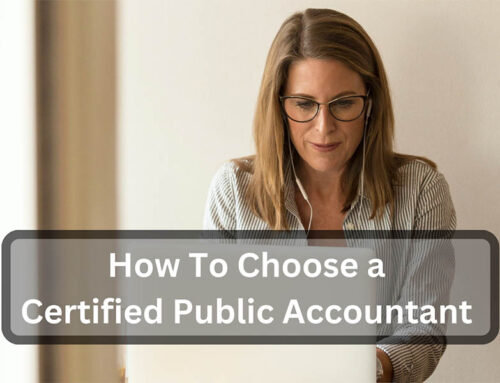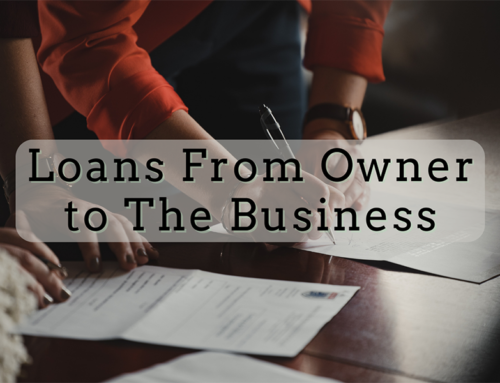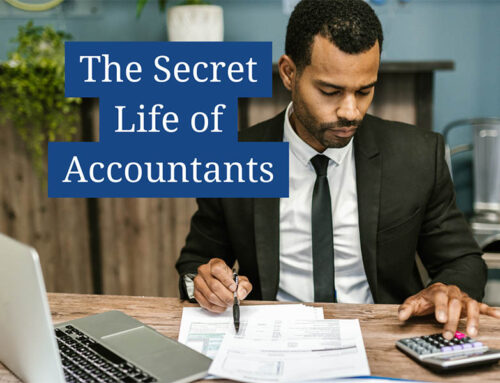In one of our other blogs, we highlighted the overall benefits of having an accounting software like QuickBooks Online. Trying to decide which version of QuickBooks you should get? This blog might help you have a clearer idea of what offerings QuickBooks Online has so you can factor it into making your decision.
Currently there are four subscription levels of QuickBooks Online: Simple Start (good for those of you just starting out in your business!), Online Essentials, Online Plus, and Online Advanced. One of the best aspects of QuickBooks online is how scale-able it is, it can grow with your business! If you start with one version and realize down the road you need expanded features, you can change your subscription to a different version. Also, if your business starts to have a down turn and you decide to cut back on some spending, you can change your subscription to a more streamlined version of QuickBooks. All while ensuring you have the best record keeping and maintaining the records you need.
While we can’t cover every aspect of QuickBooks Online, we’ll highlight some of our favorite features as well as some of the best aspects that help businesses be more efficient.
Tech Benefits
The list of features and functions of QuickBooks Online (QB Online) is constantly improving and expanding, but these are some of our favorite parts of it:
One of the biggest benefits of using QB Online verses their desktop offerings is that you don’t have to worry about constant updates. QB Online is cloud-based, so all updates are done off-line with automated backups for your data. It also has high level security as the application lives on secure USA Based Intuit servers all with bank-level 128bit SSL encryption. So you can rest easy knowing your financial records are safe.
Another big benefit of QB Online – especially if you want several people to have access at the same time – is their multi-user access. Depending on your subscription you’ll be able to have multiple people working on the same file simultaneously, without interruptions, making it easier to make real-time decisions that are highly informed based on your data.
There are many apps that can integrate with QB Online to reduce the amount of data input you need to do as well as making easier to log things like Time Tracking, Expense Management, even logging your mileage for work reasons. Just like the rest of QB Online, the number of apps is expanding and improving making it easier for you to have more tools to run your business efficiently.
Aspects of it
There are many different parts of QB Online and some may be useful to your field of business. To highlight a few:
- Sales: Manage what products and services you offer, if you have a late fee for overdue invoices you can control it here, progress invoicing (useful for many construction companies), messages and reminder emails to clients about invoices, and statement options.
- Expenses: You can track your expenses by customer, manage purchase orders and send messages with them, as well as show your products and services on the expense forms.
- Payments: With QB Online, you can accent payments by ACH, debit and credit cards. The credit card rates are comparable to other merchant companies and ACH transfers are only at 1%. You will need to complete an online application for this feature to be enabled for security reasons.
There are several more features offered in QB Online, like time tracking, paying bills and printing checks, vendor applications, chart of accounts just to name a few. You can learn more on the Intuit website about all the features offered for each subscription.
Want to Know More?
Still have questions? Or have decided on QuickBooks Online, but want help in understanding how to use it? We offer training in QuickBooks, but we can also point you to other resources to help you with QuickBooks. Feel free to reach out and set up a meeting by using this link or learn more about a QuickBooks Trainings on our website.