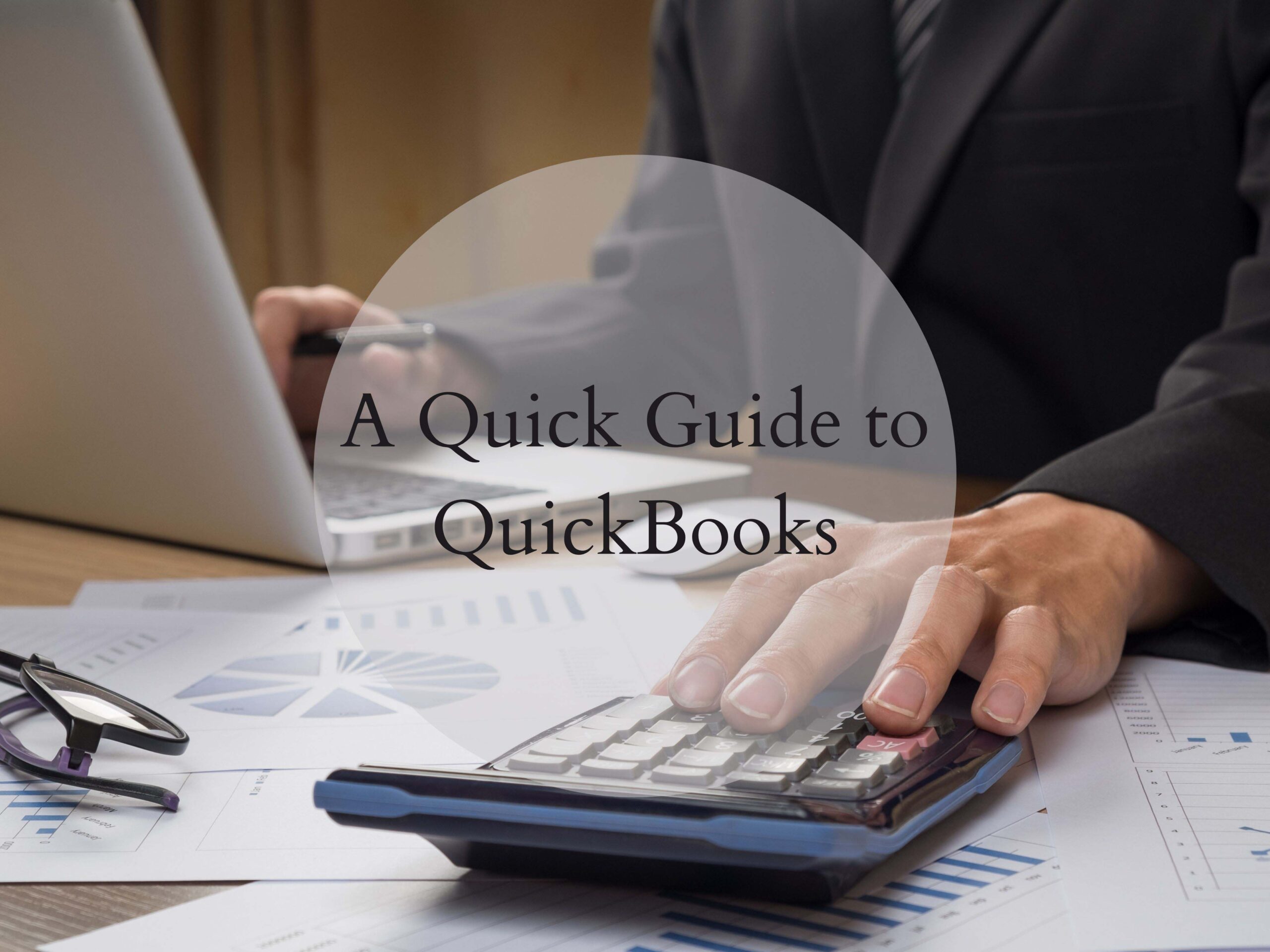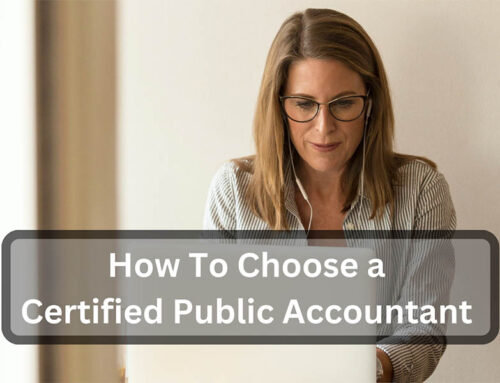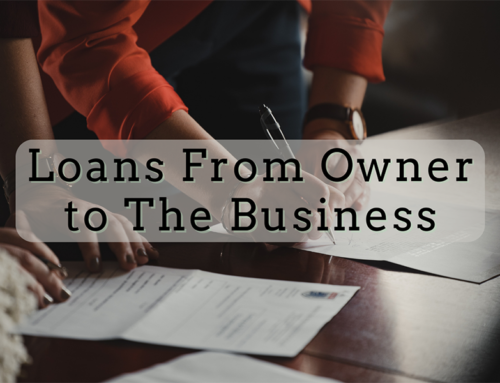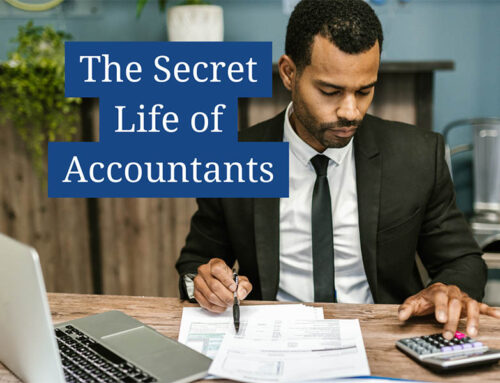Your business has many financial details you need to keep track of – from receipts from purchases to sending out invoices and tracking payroll. Keeping tabs on all of it can be a challenging if you’re a small operation. The good news is that there are tools like QuickBooks that will help make the challenge less daunting.
What is QuickBooks?
QuickBooks is an accounting software that many small businesses use to help track and manage their finances. It was created by Intuit and most of their offerings are very user friendly and intuitive to navigate. Beyond helping you keep track of the day-to-day finances; it can help you as you prepare to file your tax returns by generating all the reports you need to send to your accountant. There are several different versions of QuickBooks, so no matter the size of your business or needs you might have there is likely an offering out there for you.
Versions of QuickBooks
In future blogs we’ll break down the differences between the different QuickBooks platforms, but for now here is a snapshot of them all:
- QuickBooks Online: Currently there are four subscription levels of the online version. Simple Start – good for those of you just starting out in your business! This “base model” offers a core number of features allowing you to manage all of your financial needs in house. The next step up would be Online Essentials, it is a bit more expensive but offers more features on top of the main ones offered in Simple Start. Online Plus continues to offer more features and allows you to add more users to access the account. Finally, they offer Online Advanced, with all the features of the first three options and more. One of the best aspects of QuickBooks online is how scale-able it is! If you start with one version and realize down the road you need expanded features, you can change your subscription to a different version. Also, if your business starts to have a down turn in business and you decide to cut back on some spending, you can change your subscription to a more streamlined version of QuickBooks.
- QuickBooks Desktop: The desktop offerings of QuickBooks comes in six different versions (Pro, Pro Plus, Premier, Premier Plus, Enterprise, and QuickBooks for Mac). No matter which version you decide on, they all require you to install software onto your computer. Unless you’re operating in an industry that manufactures products, QuickBooks Pro will be a good fit for the majority of small business.
- QuickBooks App: This app offered by QuickBooks connects to your Online subscription. It allows you to manage your business transactions in the palm of your hand. Just finished a business lunch meeting? Take a quick picture of the receipt to save in your records right then and there. Track mileage right in the app and log it appropriately to make your life easier later on.
- Self-Employed: Steer clear of this version of the QuickBooks software. This version has extremely limited options in what you can do in it and you can’t upgrade to the other online versions offered. Unlike the other offerings, it isn’t scale-able, so it won’t grow with you and your business. Spend your money on a different version that way it can scale with you over time.
Key Offerings
No matter which version you decide is the best one for you and your needs they all offer some key features, from invoicing and accounts receivables to tracking bills and expenses. You can also run financial statements like profit/loss, balance sheet, and statement of cashflow. All of these are important for gaining a better understanding of the financial side of your business as well as for planning for and filing taxes at the end of the year. You can also log employee hours and prepare payroll, inventory management, online payment collection, receipt tracking, mileage tracking. While each version – both desktop and online – vary a bit in the expanded offerings they all have the core items to make your life simpler.
Take Away
With QuickBooks, you can take on your finances yourself, designate a bookkeeper in house, or even outsource it. We here at LeMay and Company offer bookkeeping services along with training in QuickBooks to help you understand everything.
We Can Help With Your Accounting Needs
From managing the day-to-day accounting of small businesses, business and tax planning, to filing with the IRS, LeMay & Company provides full-service accounting to fit the needs of your business. Contact us today to learn how a review of your accounting system can benefit your company or give us a call (703) 912-7862.
m.