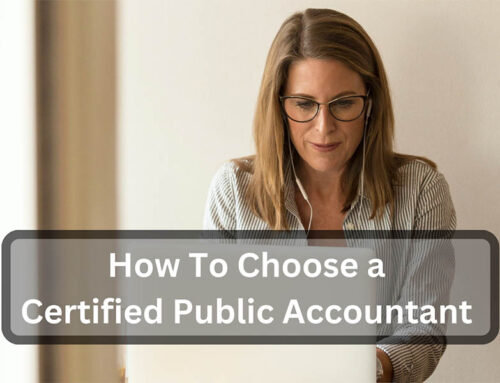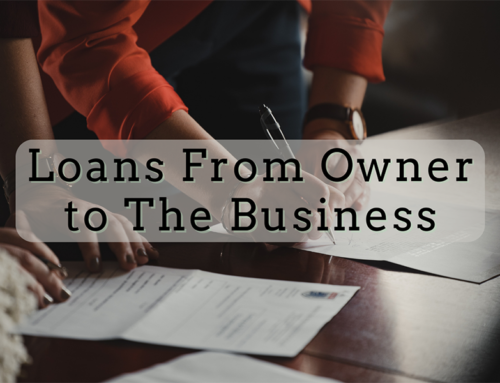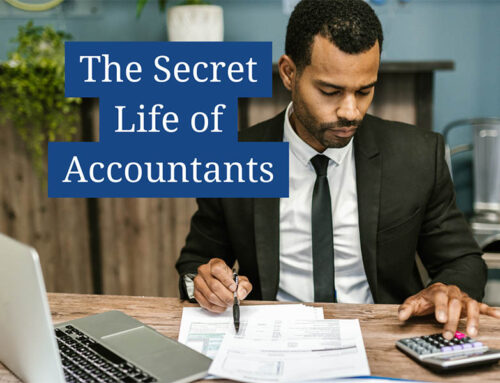You’ve decided it’s time to start using a bookkeeping software from QuickBooks (QB)– now you’ve got to choose their online or desktop version. We’re here to offer some help in your decision-making process by offering a quick overview of what the desktop version of QuickBooks has to offer and some of the challenges it could pose. Want to learn about the online version? Check out the blog covering it on our website! New to QuickBooks in general and want an introduction to it? We have a blog on that too!
What’s the Difference Between QB Online and QB Desktop?
While QuickBooks Online and Desktop do share many of the same features the main difference is how your information is stored. With QB Online your information is cloud-based and you can access it from any device whenever you need to. QB Desktop is locally installed – so all your information is stored on that specific device and that is the only one from which you can access your QuickBooks. Another key difference is how the subscriptions work for the two offerings. QB Online does their subscriptions monthly, while QB Desktop is a yearly subscription or license option which is good for up to three years.
Features of QuickBooks Desktop
Two features offered by QuickBooks Desktop not included in the Online version is the ability to calculate and rebill job costs and determine discounts by customer. Beyond those two specifics, the desktop version comes with the standard offerings including tracking sales and expenses, tracking miles, generating professional invoices, and a range of reports on your business. The Desktop version is a fair bit easier to navigate on. The Online version navigation is like a webpage. If you run a report and then want to check something in your checking account, you will either need to close the report or navigate back to the checking account which will also close the report. With Desktop each action opens a separate window, letting you jump from one thing to another easily without needing to close or navigate back from tabs.
Some of the features offered with QuickBooks Desktop that we want to highlight are:
Rule-Based Customer Groups: You can now automatically add or remove customers from groups based on conditions you set. This makes it easier to contact and manage similar clients and have better insights into their status, balances, and type of goods or services they use.
Customized Payment Receipts: Looking to keep a professional look across all your communications with your customers? QB Desktop offers you the ability to send detailed and customizable payment receipts with all the information contained in one document. You can also use the template in email communications and in invoices sent to clients by overriding the preset in your settings.
Some Challenges
There are some downsides to using QuickBooks Desktop – mostly depending on what you prioritize in your bookkeeping needs. Because it is based locally you won’t be able to access the software from multiple devices. Intuit QuickBooks also offers an app for its users, but some find it more challenging to use with the desktop version versus the online option. Another consideration is backing up and saving your data. With QB Desktop, you need to backup and manually save your information periodically. With QB Online it automatically backs up the data for you.
These may not be issues for you and your team, but they are worth considering as you decide which program to go with. Running a predominantly at home business with a small team? Then Desktop might be the right fit for you. With a larger team or one that has multiple locations then Online may be a better option.
We’re Here to Help!
Feeling unsure if the desktop version is the right one for you or not sure if any of the QB software is what you need? You can check out our other blogs talking about QuickBooks – both their online version and a general guide to what QuickBooks offers. We also offer training in QuickBooks to help you get a jumpstart on using it for your business. Still have questions? Feel free to give LeMay & Company a call at (703)-912-7862 or schedule an appointment with us on our website.